
This brick sorter sorts LEGO bricks by 4 colors and 2 sizes (it’s hybrid for having two functions). This robot is featured in Chapter 14 of the Discovery Book.
Other brick sorters in this series:
Every time I created a new brick sorter, I tried to tackle a new design challenge. This improvement would make the robot more functional, more reliable, or both. Follow the links below, and read the pages in order to learn about my findings in the design process.
- Brick sorter #1: July 2006 (original design; 3 colors, 1 size)
- Brick sorter #2: December 2006 (3 colors, 2 sizes)
- Brick sorter 8527 (#3): March 2007 (NXT 1.0 only, 3 colors, 1 size)
- Brick sorter #4: July 2007 (5 colors, 2 size)
- Brick sorter #5: May 2008 (Custom color sensor, 6 colors, 1 size)
- Hybrid Brick Sorter (#6): June 2009 (NXT 2.0 Only, up to 6 colors, 1 size)
Video
Building and Programming this Robot
Instructions for building and programming this robot are included in The LEGO MINDSTORMS NXT 2.0 Discovery Book. It can be built with just the pieces in the NXT 2.0 kit.

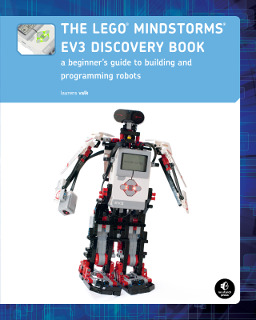

We downloaded the program for the Hybrid Brick Sorter but once it said “Positive” it just dropped the block and kept going in one direction and didn’t stop.
Hi Oliver,
I think you may have connected the cables incorrectly. Can you double check that and try again?
Laurens
I tried changing around the cables but it still didn’t work.
Have you tried the view menu on the NXT brick to see if colors are detected well by your sensor? Try running the robot in a place with less light, too.
Yes I tried the view menu and it did work it saw the colors of the blocks but I think it is a problem with finding the bucket or pile. I also noticed in the main program that once it said positive it did not say the color of the block it just dropped it and kept going in the same direction as usual.
If it doesn’t say anything after saying ‘positive’, then there’s something wrong in your program. In any case, it should say the color, or say ‘No object detected’. Did you download the program from this page?
It also didn’t work in a darker place.
Yes I downloaded the program from this page.
try rebuling i had a problem but i rebuli and it works
Wich Sensors did you used?
all my snatcher says is negative no object detected unless you stick
the block in the other side it says positive and freezes the program
I downloaded the program of of this website
I do not know what to do
dear Laurens,
i have build the Hybrid Brick Sorter but i don`t know where to download the program on this page.Are there also other pages where i can download the program?
Samuel
dear Laurens i already found the program sorry.!!!
I have finaly build and programmed. ARE THE BATTERIES GONE. now i gonna buy the rechargeable accu.
I can’t find where on this page to download the program. We have the book and have built the sorter. We are having trouble creating the “My Block” that speaks the color.
Carol,
You can find them through the menu at the top of the page, or click here:
http://robotsquare.com/books/discovery/
And then click “Download sample programs”.
laurens, can you please make a downloadable program for the nxt hybrid brick sorter
They are available from the book page, which you can find through the menu at the top of the page 🙂