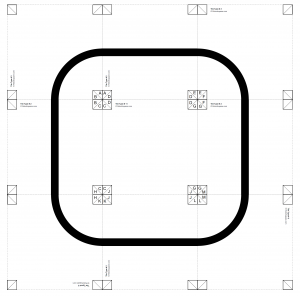
Want to put your line following skills to the test? Whether you use LEGO MINDSTORMS, Arduino, or any other robotics platform, I’ve made it easy for you to do just that.
You can now easily make your own line following tracks by just printing a set of standard tiles. It’s all free, so go ahead and print as many tiles as you want. I’ve put up three examples to get you started, but I encourage you to make your own tracks. You can find an overview of all available tiles at the bottom of this page.
Download All Tiles
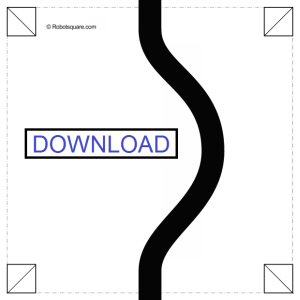
Examples
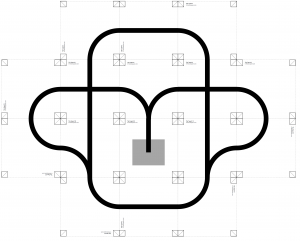
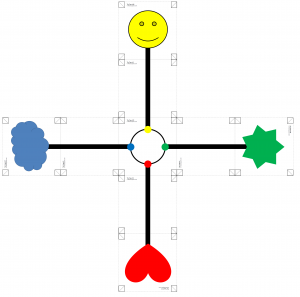
Overview of available Tiles (Don’t print these! print the PDF found above!)
Feedback
I haven’t printed all of these yet, to see if they are all perfectly aligned. If you find any alignment problems, please let me know in the comments.
And share your own customized track! Send me a picture of the ready made track, and and send the Printer Page Number settings field that you need to print out the track.
Lastly, feel free to ask for more tiles in the comment. I may just add them to the selection of tiles.

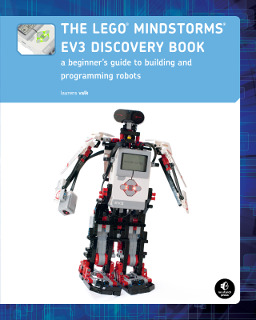

First of all, thanks for publishing these tiles. I plan to use them to provide some creative challenges to the FLL team that I am coaching.
A couple of points of feedback :
1. One could use tilemap editors (which are used to design backgrounds for games) to design the tracks. A popular editor which I used was Tiled (http://www.mapeditor.org/).
2. You will need a mosaic of the thumbnails of all the pages. I created one which can be downloaded from http://imgur.com/jQaSn)
3. Quick tutorial.
File > New > 10×10, tile size = 64x64px
Map > New Tileset > Browse > AllTiles.png
Start painting with the tiles. The final pattern can be exported and shared as a image. Example : http://imgur.com/8fY7H
Hi Rish – Thanks for these links! Looks like a nice way to design a custom map.
Nice idea. Tiled is a cool program. One question, after you design a line following map in Tiled, how do you print it one tile per page?
Nice piece of work! Really! But how do you rotate tiles in the mapeditor?
Great job! Thanks for sharing!
You’re welcome Kenneth! Let me know if you use these 🙂
Wonderful idea, a bot more flexible than the given testpad you get from Lego.
Saved for use later. Thanks.
So glad I found your page.
Multumesc.:)Thanks.
Thank you so much for your information Mr Luarens…
Thanks! I lost mine from LEGO, and this is working great!
Really useful – I’m going to use these to demo my NXT to the Code Club I’m running at my son’s school. However I wanted some additional tiles, so I’ve uploaded an Inkscape SVG template to GitHub, if anyone wants to save 5 minutes making their own?
See:
https://github.com/michthom/LineFollowerTemplate
Thanks, Mike!
Muito bom… (Very nice)
this is very useful, thanks for sharing it!
a request: can you add titles with other colors (such as red, green), so i can do “follow the red line” with my robot?
thanks.
I love your ev3 discovery book its really good 🙂
Thanks 🙂
Great episode! Great itirevnew. If you have him back, I would be really curious to know what LEGO thinks of Bricklink. I imagine they are not overly thrilled with it, but it has got to generate alot of sales of sets for the company. The sellers have got to get their parts from somewhere right? It can’t all be from the used market.
Can you pls upload a robot for lego mindstorms ev3 31313.Thank you
Can you pls upload a handheld robotic arm pls for lego mindstorms ev3 31313.thank you
THANKS A LOT!!! Searching for this thing for last few days.
Anonymous,Actually, ScanBot displays the image right on the NXT sceren! Of course, the NXT sceren can only display black-and-white images, so you couldn’t use the color sensor with the program in the book. However, you could write your own program for using ScanBot with the color sensor to display a color scan on the PC, if you knew how to do it. And yes, the instructions in the book tell you how to make an NXT-G program for the robot – you don’t need to know any other language. 🙂 -Jonathan
Great innovative job! I was looking for such a thing for an hour. What do you think of printing enough tiles of each shape on some magnetic sheets and sort them based on our track map together like pieces of a puzzle. This way, we can prevent paper waste.
Thanks a lot – on which material you printed the tiles? So they fit together and do not move and stay in good quality a long time?
how to change the width of my track?
The double curved tile (#4)is misaligned. The others seem great though. Thanks for uploading
[…] tape or marker pen needs to be not reflective. I prefer to print the tracks using track tiles from RobotSquare as these work […]
[…] best way to get a good line is to print a track on a lasr printer. We use these printable tiles which are […]
Thanks for sharing your knowledge.
You can not post a video of how the clues are made … we are building a line follower. But the clues have to be thicker and I have to modify some of the ones you offered us
how to change the width of my track?
[…] lineFollower.py is a simple line follower. This runs the Scooter backwards and is best with lines printed from RobotSquare. […]
[…] Customizable Line Following Tracks that you can print yourself – Robotsquare. Want to put your line following skills to the test? Whether you use LEGO MINDSTORMS, Arduino, or any other robotics platform, I’ve made it easy for you to do just that. You can now easily make your own line following tracks by just printing a set of standard tiles. It’s all free, so go ahead and print as many tiles as you want. I’ve put up three examples to get you started, but I encourage you to make your own tracks. You can find an overview of all available tiles at the bottom of this page. […]
I see you don’t monetize robotsquare.com, don’t waste your traffic, you can earn additional bucks every month with new monetization method.
This is the best adsense alternative for any type of website (they
approve all websites), for more info simply search in gooogle:
murgrabia’s tools
[…] site é possível encontrar para download um conjunto de quadrados com diferentes desenhos por forma a criar pistas com configurações […]
Hi, thanks for this great resource; it’s easy to just scatter on the floor and make arbitrary line following activities.
One feature request!… Could you offer a version with thicker line (3cm instead of current <2cm). The mBot robot has a line follower module that requires just a bit thicker line to optimally work.
Thanks in advance,
Dimitrios