David Gilday has published detailed building and programming instructions for a Rubik’s Cube solving robot that you can create with a single LEGO MINDSTORMS EV3 set. You can find the instructions for MindCub3r (here).
You’ll have to go through quite a few steps to make it work, but it’s probably still a lot easier than solving the cube on your own! BManCan1 has already followed these steps and he created this video:

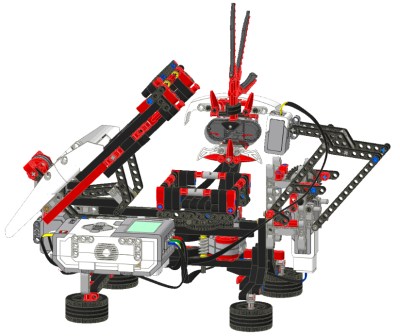
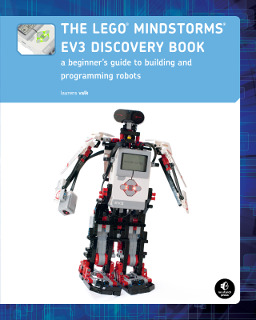

That’s an amazing thing! I like the MindCuber, but I can’t find the instructions any more…
So thanks for the link! Now I can build the NXT 2.0 version! 🙂
how to build it
See the instruction online
go to mindcuber.com to see instructions for EV3 and the program.
You can see the instructions on mindcuber.com
I would love to build one, but I don’t want to flash to the required firmware. Doing so will void my warranty on my new EV3 🙁
It is a great project I dont want my warantie to be void
I think David just wants you to be careful. I’ve updated the firmware many times and I haven’t experienced any problems.
if Batista can win in a Triple Threat match against Orton and Langston, he’ll get his chnace. From there, Langston pulls the stunning upset against Orton and Batista thwarting Batista’s chnace at a WHC title shot. It can definitely work, it just has to have an appropriate set up. The young lions of WWE deserve a proper passing of the torch.
I’m asking if firmware upgrade is REALLY necessary. In a quick experiment I can distinguish Red and Orange by switching to Reflected Light mode when red is detected. If this is the only issue it MAY be possible to go with stock firmware, awaiting Dave’s reply.
AMAZING job Dave!
hey, I like the robot and I got the building instructions, but I don’t know what kind of program it uses, have you posted it(Mindcub3 program)?
If not, can you please tell me how to program it.
Best regards, fredrikvegar.
Well, the programming instructions are on the same page as the building instructions.
I can’t find them.
I found the programing instruction I just don’t no how to get it to the Ev3 software.
Keep it on a phone or different computer and copy it.
can you tell me where to go to find the programmings for this I couldnt find it where you said it woulbe
Dear Laurens
I can’t find the program in the page you said. Please kindly let me know or send me one. Is it in EV3 or NXT?
Thanks
Janus
I can’t find them. Why just make a different link for the building instructions.
I mean programming instructions
do you know how to program the EV3 expansion set Remote control, and do you have the EV3 gyro boy program or another balance program?
best regards, fredrikvegar.
All are reedy!
I find it easier to lay the ankle than invent and program of such work.
Sorry for my english (google translator)
PS: It is a pity that in addition to the book, The LEGO MINDSTORMS NXT 2.0 Discovery Book “which I have no other is translated into Polish.
Maybe something will be clear from this comment in English;)
Hi Laurens,
I am very keen on this robot.I have already build it but it has some errors. For Example The arm which rotates the cube does not work…..so could you please make a more detailed and clearer version of it?thanks
Hi Sanjay,
For support, check out the MindCuber Facebook page maintained by the designer.
Hi again Laurens,
I’m sorry to trouble you but on my ev3 it keeps on showing ‘RESET TILT’.Can you please tell me what to do?
I didn’t design this robot, and I didn’t try this robot, so unfortunately I can’t help you – sorry. Try asking David on the Mindcuber Facebook page 🙂
Thanks Guys. MP, I didn’t encounter any real mgrneadisis from the sensor that I remember, but there is the issue of ambient light, which I mention in the instructions.Claudio, nice scanner vehicle! I suggested trying something like that in my “Challenges” section, and that looks like a fun way to do it.
Thanks Lauren
Hey people of those that have already built the rubrics cube solver and working fine, I need help regarding it. My rubrics cube solver cannot seem to scan the cube properly and sometimes, the hand and the scanner clashes into each other. I checked multiple times, comparing it and it poses no fault. After doing the files transfer and all those stuff needed, I tried to load MindCub3r programme but it kept telling me reset scan…? Please help, appreciated!
can’t show page… Can you fix that?
Sure, I can fix whole internet with a single thought.
Yeah, the link works! 😀 I’ll soon make the robot! (NXT 2.0).
I have found that after you download the mindcuber program you have to run the program with the usb still pluged into the ev3 brick and then it will work not pluged in also you will need a fresh set of AA battires
Who can i find the instructions???
epic i want to use it to amaze my friends
how do I program the robot , I do not get it
Dear Laurens Valk i love your buildings, their so great!
But i have a question; How can i program the PIR Sensor from HI Technic and the Gyro Sensor from Lego Education professionally?
Im only 12 and i did`nt understand Mindstorms very good.
Can you help me?
Thanks,
Gian Carlo
Hi laurens, the instruction manual is not opening on the net.Can you help me with that.
Great project.. i after building the robot yesterday evening, it took me about half an hour to flash the FW, import the sensor and transfer the programs.. the Robot solved my cube without any issue…
Now i will order the Gyro and try a segway.. 🙂
we have done the following steps but it just say “find solver” what have i done wrong?
Try asking for help on the Mindcuber Facebook page
I’m not sure but I am having the same problem and cannot figure our how to make it run the program. I downloaded the auto-run rtf and mc3solver-v1p1.rtf files onto the brick and it still cannot find the solver.
I also tried many times,but my mindcub3r still cannot find solver.
Can i also use the v1.03 firmware from Lego?
No, David has made special enhancements to the firmware to make certain parts of his solver algorithm work.
Can you make a program for the Lego Software
Hi Laurens
I wanted to download the gyroscope and ultrasonic sensor for lab view, but it doesn`t
work. It says every time that it can`t open it and now i can`t open it. Can you help me please?
*…now i can`t program it…
sorry
Hey I have the ev3 4544 can I build this with it? Thanks in advance!
how do you make it
Hi when I run the program, all it does it fixes the motors then the screen is stuck on “Find solver”. What?? please help!
hi,i am having a issue with the mindcub3r when i use the program. on the screen when i start the program, it says “find solver” and the motor to turn the rubiks cube will spin continuously. when i held it still, it then stood still and asked to insert the cube. after i did, it worked exept the colour sensor and arm would collide. how do i fix the program itself?
thanks,
Mitchel
dear sir, my mindcuber is not working and on the screen it is showing that it cannot be downloaded so, please reply me fast
thanking you
vijaya kumar
when I will download the program to my ev3 says
Unable to compile some documents for deployment:
ScanCube.ev3p: Use of a block which no longer exists.
ScanPiece.ev3p: Use of a block which no longer exists.
ScanFace.ev3p: Use of a block which no longer exists.
ScanMiddle.ev3p: Use of a block which no longer exists.
ScanEdge.ev3p: Use of a block which no longer exists.
ScanCorner.ev3p: Use of a block which no longer exists.
ScanRGB.ev3p: Use of a block which no longer exists.
ScanAndSolve.ev3p: Use of a block which no longer exists.
MindCub3r.ev3p: Use of a block which no longer exists.
I had the same prob. you must download and install colorsensor prog. first
I Still had this problem pls let me know the solution.
Still doesn’t work after the coloursensor
Make sure you restart the software after importing the color sensor block
You guy are great, thank you!!!
The cube keeps getting stuck before if finishes solving the cube. Does anyone have any suggestions? It’s not always aligned after a rotation and sometimes it gets stuck. I tried the alignment techniques like using the side buttons to make sure there’s the same amount of play in both directions. I tried making the tray smaller but nothing worked. It aligns most of the time but it never finishes with an aligned cube and so it strips the gears. I tried newer batteries also. Any suggestions would be appreciated.
Thanks.
I built the mindcuber. The program starts, but always goes to the “Find Solver” message. The operation instructions say the I must have version 1.05M for it to work. I have Lego version 1.06H. I believe that is a later version and think that it should work. I’m afraid that if I install 1.05, the balancer robot won’t work and I’ll have to keep changing the firmware. Is version 1.05 an absolute requirement or should 1.06 work? By the way, I don’t have a Facebook account don’t want to open one.
hi,quick question,does anybody have a edited program where the hand and color sensor will not collide so it will properly read the cube?
Just check that the clog (dented wheel) that trasmits motion to the sensor arm is mounted on the correct side of the vertical beam. Look vrry carefully at the building instructions.
If it is not the two arms will collide. It is not a software issue.
thank now i do not have to worry about getting my rob ix cube muddled up
🙂
Are there any plans for a 5X5 mindcube solver in the near future ??
do that with a rubik’s cube 2×2!!!
PLEASE!!!!
I finished building the robot today and downloaded the program to my computer, but when I try to download it to the ev3-brick it just says that the custom blocks do not exist. I have searched in the instructions but I can’t seem to find any tips of what to do if that happens. Can someone please tell me what I should do?
That happend to me to
I can’t get the program on my ev3
I build the robot and installed the program, and I did what it said, and I ran the program. I did what It said again, then I insert the cube, it was scanning I waited like 2 mins, but it was still scanning I thank that part was not supposed to happen. Help me fix this pls. anybody?
i have the same problem did you figure out what it was. if you did could you tell me.
Hello – I’ve built the robot and verified the cable connections. When I start it, the arms move, but the cube tray just spins. The ev3 module displays “Reset RGB”. Has anyone seen this?
Hi everybody. We built the roboter 2 days ago and have the same problem. Hope somebody will help us.
Thanks.
Got the same problem. Anyone seen a resolution?
Update: there is discussion of this issue on the fb page linked above. A couple of people have “reset RGB” but different symptoms, so read both carefully. My symptoms were same as Mathias Moronvalle, and like him, removing everything and following the instructions again carefully (restarting both the brick and the EV3 software after deleting) solved the problem. A truly impressive project, thanks to the makers!
How to program it?
Please clear answer. How to fix -reset rgb?
like the robot but dint got the program. from where to get it
Program parts are too old, program don’t work anymore.
I am having a problem. The robot will scan the cube, and then make the error sound. The screen displays what seems to be a message saying that there is an unexpected ending in the program. I could not find any, and it happens every successful scan. I have run the application before opening the program, but it does not change anything. Please advise!
I want to build this but I can’t import the ColorSensorRGB-v1.00 block, the program says “import completed with errors” Can you help ?
I have tried the solutions here but it still won’t work!
Thanks
FIXED!!!
I found out that Lego has just updated the EV3 software so I installed the new software and it worked!!!!!!
Please help me! I uploadet the “ColorBrick” and then i restartet the EV3 Programm and i will upload on the file the “mc3Solver” but it says: Brick-Error! Cant upload the Brick! Please help me ! TroniX
I had the same problem (see above) but just fixed it today (yay!) I found out that Lego has just updated the EV3 software. so I installed the new software and it worked!
also try and update the firmware on the EV3 brick.
P.S. I hope that I answered your question correctly. (spelling not very good).
If it says “reset rgb”, then disconnect it and then plug it back in.
Hello can you please help me? When I start the program it just keeps doing the reset scan thing and doesn’t go to any other steps. I downloaded the rtf and rbf file into the robot so it should work.
I made it and downloaded the program and when I tried to run the Program it said RESET tilt.
What Do I Do
It’s showing reset RGB with red blink …plz solve it
looks good! can’t wait to try it
I had an issue with excessive SCAN ERRORS. The issue was the cable that connected to color sensor. After replacing cable twice and color sensor twice with no solution I used connector cleaner DeoxIT and now it solves cube first time every time.
i can not download the program to my iPad. can you help me?
i can’t download The program to my iPad
can u help me?
Work great!!!!! Amazing!!!! Thanks you for sharing!
How To Build It.
hi all i have a problem,
when you start the program, it says “find solver”
i dont know how to get to the insructions
Great, but my robot will reset scan and tilt arm but will get stuck on “find solver”. My cables are all connected properly and I cannot find any problems. What can I do?
That happened to me too
did you run the ‘mc3 solver v2p2’ program before running mindcub3r?
cause if u dont then it wont start working, it will just get stuck where you guys did
gjfs;jkhg;lkahs;dl
Lego EV3
I can’t download the prograam
We built it and successfully installed the program. But every time it keeps running into scanning errors.
What do we need to do to fix that
I am having the reset tilt issue during startup. Any ideas….anybody?
Reset tilt issue – for me, the motor cable connection underneath the tilt arm was disconnected, reconnected it and it worked.
WHERE ARE PROGRAMMING INSTRUSTIONS FOR LEGO EV3