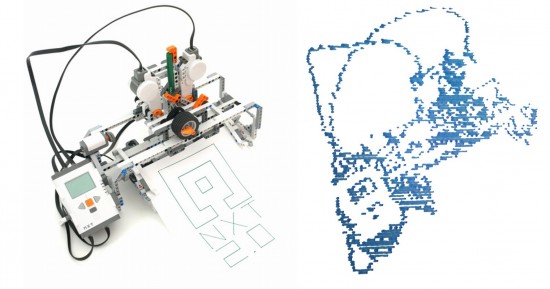
Students from the Franz-Haniel-Gymnasium have extended the printer from the LEGO MINDSTORMS NXT 2.0 Inventor’s Guide to print images – pixel by pixel. In fact, they turned it into an actual printer. The original model is merely a ‘plotter’. You can find more information here [LINK]. Below is a video of the printer in action.
And recently, blog reader BManCan came up with a creative program for the printer. The original program plots the NXT 2.0 logo, but BManCan made a program to draw the all new EV3 logo. Check out the video below or print out the new EV3 logo with this program [LINK].

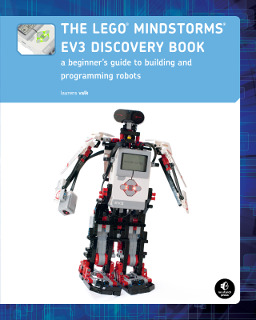

Will a program be made available in NXT-G?
Ask them, perhaps 🙂
Hi everyone – and thanks, Valk, for mentioning the students’ work at such a prominent place!
I have added 2 zip-Files with NXT-G-Code and picture/data samples to print Freidrich Schiller and Franz Haniel. You will find them in the blog-entry about this printer – or here:
Friedrich Schiller: https://www.box.com/s/ub9tb6d0k519ot2457l0
Franz Haniel: https://www.box.com/s/h4uipszdlz4opz8z3puk
Thanks fpr your interest!
Kind Regards,
Sergej
Can you give me instruction to this robot please.
Hi,
Where can i find the program for printing the NXT logo?
bad typo: Freidrich Schiller = Friedrich Schiller 😉
Sorry, S.
Sergej Stoetzer thanks for programs.I have a question.How to convert picture to text ? Like
0
0
255
0
0
255
Hi,
to convert a picture use an image processing software / editor like Gimp (free) to adjust the picture levels and convert it so black/white or grayscale with just 2 colors. In the first case you will get 0 and 1, in the second 0 and 255. So whatever you chose, you might have to adjust the NXT-G-Code where the data from file is read.
The image-files need to be small like 120×100 pixel, so scale them down after they were converted to b/w or grayscale. Then I used ImageJ (free) to convert the picture-files (e.g. jpg) to text. The corresponding color-codes will be written into a text file. Use your favourite editor to search for the (i think tabulator) seperation of the values and replace them with a end of paragraph-code.
At that time your file will be “flat” so you cannot find out the x and y resolution – which you will have to adjust in the NXT-Code, too. You will get this from the scaled down picture-file. This is just meant to be a proof of concept; there are defintely easier ways to make this happen by scripts or small code in any language – so if anyone will make this process more automatic, you are welcome 🙂
S.
Thx so much i love you <3
I converted text but it likes
ÿÿÿÿÿÿÿÿÿÿÿ
Sorry for thirdth comment.Can you tell how to convert like 0 255 255 0 with More Details or video.I tried a lot but icant.Pls We are waiting a video from the creator of self portrait program’s creator , YOU !
hey laurens. first of all, let me tell you… you are my hero!!!! hahaha. you are so good with these robots!!!! anyway, I have been wanting to make an nxt 2.0 printer. I do not currently have the money to buy your book, and i only have 1 nxt 2.0 set. I am beginner so i need program and instructions. is there any set of instructions for a printer/drawer that meets my critera?
Sorry for thirdth comment.Can you tell how to convert like 0 255 255 0 with More Details or video.I tried a lot but icant.Pls We are waiting a video from the creator of self portrait program’s creator , YOU !
I`m a 12 years korean boy.
I have a book .
I built the printer and I drew the NXT logo but I want to draw an EV3 logo, too.
Could you send me how to program?
Hi Yeochoon,
greetings to Korea 🙂
If you want to draw the EV3-Logo like the NXT-Logo you have to think about it like you draw it by hand.
The difference between the NXT-Logo drawn and the image of the printer prints of itself is that of vector versus pixel images. Vectors are something you’ll refer to in 10th class or hight. It is basically a pointer – like in treasuere maps: 10 steps ahead and 3 to the right. If you think of the EV3-Logo like this you have to code for the printer how to draw the single parts like an E. Perhaps print out the EV3 Logo quite big an a semi-transparent sheet of paper or foil. If you lay that on top of a grid-based paper like the ones used in math class, you can count how many steps it might take for the printer to move the paper in one direction, the pencil in the other and so on… In the end you will have a “drescription” in numers that tell you how to “draw” the logo.
Hope this helps, regards Sergej
hi, i downloaded the programs but the pen does not lower or lift so it will dot drawer, what am i doing wrong…
Hi Will,
did you transfer the corresponding txt files that contain the converted image to the brick as well?
hi
where i have to transfer the txt files??and how?
can you help me please?
I’m jealous. 😛
Too bad the printer is only compatible with the NXT 2.0, since I just got an EV3 set a couple weeks ago.
@Laurens, do you think you might have instructions for an EV3 plotter in one of your upcoming books? If so, I’ll pre-order it now. 😀
It’s on my long term to do list. That means that I’d like to do it, but don’t expect it any time soon 🙂
Hi Laurens gibt es noch mehr prokrame
Is there a program I can use to print usual pictures (from paint) to the printer?
Unfortunately not. It would require to add this NXT-Printer as a printer driver in windows. Given the resolution of approx. 150×150 pixel this printer/plotter is more of educational (and fun) use in order to unterstand “how stuff works”…
You could probably write a little program that will do all the conversion from an image file to a txt-file this NXT-printer can print out.
I shid must sa this is just an awsm robo.
A printer from nxt is just awsmm.
But plzz tell me one thing that u use lego software only or u also use c++,c or java.
I dont know any of these but i want to make this robo but yes i know how to use lego official aoftware very well so plzz tell me can i build this printer without java or c or c++.
Thanxx and an awsmm robo dude.
Note:i use ev3 not nxt
The software for the printer is “programmed” with the official NXT2.0-Retail software. You can download the image file legally from Lego. However with EV3 you have to build it yourself, since you cannot import NXT-Code into EV3. Please bear in mind that there are further differences between NXT and EV3 concerning the parts included. EV3 has only 2 “big” motors similar to the NXT and one smaller. You would have to adjust the design of the printer, too. Laurens is working on this, I suppose 🙂
Hey Sergej,
Thanxx for the reply but can u plzz tell me or send me the lonk from where i can download the image file becoz i am not able to find it.
And that ev3 concept i will adjustbut the main thing is programming.
Thanxxx
Hey Sergej,
Thanxx for the reply but can u plzz tell me or send me the link from where i can download the image file becoz i am not able to find it.
And that ev3 concept i will adjustbut the main thing is programming.
Thanxxx
Sergej And Laurens
I need help about printers nxt-g program.How can i set this program to read image text data from pc ? Its too important for my school.
Hi,
The NXT-Code for the printer to print pixel images reads files from the NXT-brick itself. You need to upload the file you created to your NXT.
There is no interaction or communication between NXT and PC required for the printer.
Sincerely, Sergej
I was printed image with printer but higher resolution is needs higher memory.And NXT’s memory is too small for my pictures.I want to add some NXT-G codes to read data from pc.How can i do that ? I need higher resolution
While we’re happy to help, remember that we can’t do your homework for you 🙂
You may want to look at other programming languages. I don’t know if NXT-G can support this out of the box.
First of all thanks for your help.This isnt my homework.I need it for my friends from school.Im not good at programing languages.Is there anyway to read data from pc in nxt-g or transform nxt-g to nxc or other languages ?
Can you give me instruction to this robot please.
Hello.I am a korean boy who is 9.I read it.Thank you!I learned a lot by the book.I will buy lego mindstorms ev3.Can I make this using lego mindstorms ev3?If possible,should I use home edition,education,or anything?Can you give me the manual of programing/building?
Hi Daniel,
You can build a similar robot with LEGO MINDSTORMS EV3, but I do not have building instructions for it.
By the way, a Korean edition of the EV3 Discovery Book will soon be published. Stay tuned!
Laurens
Hi, is there a PDF available online for download ?? As I really really want to build this for program at my school. Plz…….
Hi Vishal,
the program itself is available for download and your are free to use and improve it for your school project.
However, the building instructions are published in a book Laurens wrote about the NXT – so you have to get the book to build it or develop your own version of it. You might find it in a library, it is as well available for purchase, of course.
@Laurens – perhaps you could publish the instructions for moving the pen up/down? They are really clever and I had the most trouble finding a solution for this (before findung your book) 🙂
Kind regards, Sergej
hi, i downloaded the programs but the pen does not lower or lift so it will dot drawer, what am i doing wrong…
where i have to transfer the txt files??and how?
can you help me please?
Hi Alberto,
just copy the txt file to the brick. You can do that with the NXT Software, just browse the brick’s memory and up/download it there. There are no folders of the brick, so you can’t put it somewhere wrong 🙂
Kind reganrds, Sergej
but how??? when i click on upload file there isn’t the possibility to upload .txt
ok I get it….. there was a misunderstanding i have to DOWNLOAD the file in to the brick….but i have to download only the txt or too the .rxe/.rso and sorry for My stupid questions (but i am a beginner) which types of files are? how do they work?
thanks so much
Your questions are not stupid – Lego ist just ver intuitive ehh “innovative” in the way it is using technical terms 🙂
Simply download the txt-file to the brick and compile the other file with the standard NXT-Software. This way you can adjust the filename and the x and y resolution if necessary…
Kind regards, Sergej
How do you convert the image to a text file? I have the image, but I can’t find imagej, is it software or what? Thanks.
Anleitung bitte
Please anyone help me to do printer nxt project in nxt normal programming without using brixcc…