
If you’ve recently visited the LEGO MINDSTORMS website, you may have noticed a slight change in the LEGO MINDSTORMS EV3 packaging. The packaging used to feature that you can remote control your robot, but now it also highlights that you can program it with PC software or a tablet app.
LEGO says the change was made to make it clearer to consumers what you can do with the robotics kit. After all, programming is an essential part of creating robots.
On the inside, nothing has changed though! It still contains the same parts and EV3 components.

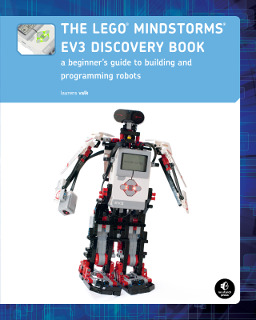

It would be nice if mindstorms 31313 users could be using the EV3-education software for the iPad, it is more handy to make small programs at the dinner table.
There is an equivalent version for this set. It’s free, in the app store for both iPad and Android Tablets.
Hi, Laurens.
Its will be so cool if the home set have the temparature sensor?
Its nice if you answer this.
Tony
I’m afraid it does not. But the education set doesn’t have it either. You’ll have to purchase it separately.
Hallo Mr(Miss) Lauren,
I am working with Lego kit am New on it… and I want to build a two wheeled robot but its been so hard for me to Balance the robot, I tried to follow the instractions from NXT but facing problen cannot balance that .. could you please help me?
I forgot to say that my kit is EV3..
Laurens Valk! i am a huge fan. I hope you can tell me how you find the ideas to create new ev3 robots! Also can you make instructions for a utility object such as a sword, utensil, you know something that can help you in real life since im only limeted to a home set and i really want to make something like that!
Laurens Valk! i am a huge fan. I hope you can tell me how you find the ideas to create new ev3 robots! Also can you make instructions for a utility object such as a sword, utensil, you know something that can help you in real life since im only limeted to a home set and i really want to make something like that 🙂
oops ;-; sry for the copy
this website is cool