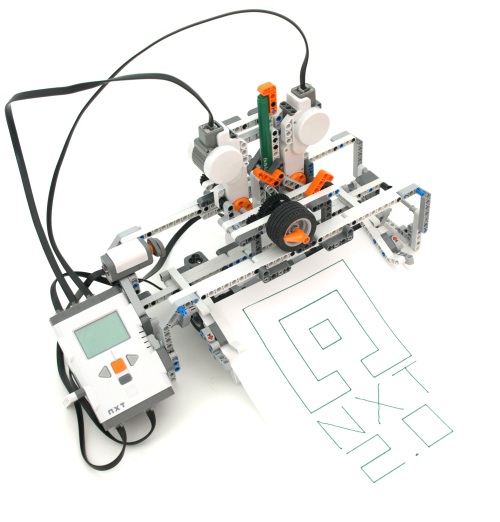
This machine plots drawings on standard A4 or US letter paper. The robot is featured in the NXT 2.0 Inventor’s Guide.
Building and Programming this Robot
Instructions for building and programming this robot are included in The Unofficial LEGO MINDSTORMS NXT 2.0 Inventor’s Guide (English) and in LEGO-Roboter II (German). It can be built with just the pieces in the NXT 2.0 kit.

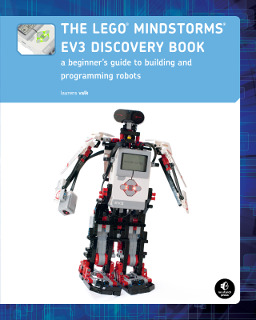

please let there be a pdf download of the printer building instructions and programming
You can find building and programming instructions in the NXT 2.0 Inventor’s Guide.
are there any other programs that i can download for the printer?
please post the building instructions
I need help on the program can Laurens make a a tutorioal on how to do it plz plz plz plz plz!!!
Step by step instructions are in the book, but you can also download the ready made programs here.
Oh man i wish there was a pdf i can’t buy it from Serbia
You can now buy the Ebook from the publisher’s website (nostarch.com)
i can not figure out how to turn the move block in to a myblock.
get a kindle
Have you a programming for the printer?
Yes, the programming instructions are also in the book. Alternatively, you can download the programs here.
how do i actually get the project instructions online
It’s in a book, you know 🙂
Can the Printer print anything else instead of the MINDSTORMS logo?
Of course — anything you program it to draw.
Can you make a program that makes the Printer show images on the NXT for a person to choose an image using the left,right and enter buttons and print the chosen image?
p.s. if you can please put the program as a download here please
Printing an image is tricky to do but it might be possible – give it a try, I’d say!
HELP!!!!! i have downloaded the glove pie sciprt from megauploads and now i dont know what to do! i cant open the file. please could you tell me exactly what to do(as if i were a dummy) after you download it! PLEASE!!
Good luck! Hope you get it right on the first try! 🙂
Good luck to you – after all, you’re the one to try it, right?
Truth is I’m not that good when it comes to making LONG,BIG and complicated programs and besides I still haven’t received the Inventors Guide from the mail but I’l give it a try (as soon as I receive the Guide of course)even though I’m going to fail LOTS and LOTS of times I might get it right somehow and maybe in your free time you can try it too right?
The end of the chapter suggests some fun experiments to do with the printer. Perhaps you want to try those once you finish building and programming the robot. It’s far less complicated than drawing an image file, but still requires some thinking.
Really? maybe I can make one of the experiments but again my book is still not here and I don’t know why anyway can you mention what is one about please?
Does the printer actually read vector graphics from a PC or the internal memory or are the instructions to print a specific image given in the program?
The default program is programmed movements. Vector graphics are beyond the scope of the book. But it can be done — the printer is not the limit. Check out this example.
Hey Lauren what decimal or number would you recommend to type in the LowerPen’s MyBlock first Motor block’s duration setting? I’m using a Sharpie fine tip pen. My Printer’s problem is that sometimes it presses too hard sometimes and sometimes it doesn’t write even though I don’t modify the program one of the problems always appears and the motor block’s duration setting is at 0.62 seconds.Can you help me? 🙂
By the way do you know how to speak Spanish?
Why Spanish? No I don’t speak it.
Instead of specifying seconds, you may be able to try degrees.
can you please tell me the programming for making a circle with the printer? i have the set and both of your book. i have finished the green book though, and now i’m finishing the blue book. my father is trying to get my school to open a robot society using nxt 2.0 so i’m trying to help him persuade my headteacher so that she would open the society. i’m trying to persuade her by printing the school logo but my school logo is made out of many circles so i’m trying to find a way to make one but i can’t so i really need your help. by the way i think you could remember me, i had talked to you many times using e-mail, but i lost track of you because my e-mail account had an error and all my contact and messages are deleted. i’m not sure did i use my name as “kim” or “thun”
Kim,
Take a look at parametric functions.
One way to plot circles is x = cos t and y = sin t, where t is the time and x and y are the motor positions.
This printer is not perfect for circles, though, but you can tr — some have successfully done it (see video in recent blog post).
took me a year to figure out how to do it! thanks, by the way
Say what???????
“Why Spanish?” you ask? Well I read your “About Me” article and I read that you speak every language Google Translate offers and thought you could speak Spanish, also I asked because it’s my first language but I prefer English instead.
Anyway thanks for the advice it realy helped. 🙂
P.S. Sorry I took so long to reply my(my parents actually) internet device and conection with the family laptop was (and still is) down and had to use my mom’s cellphone to reply. Sorry about that. 🙁
Can you help me ???
The printer cannot print anything : at the beginning of the program it try to catch the paper but if the touch sensor isn’t pressed it cannot continue. Anf after the motor B is blocked ! Help !!!!!!!
You may have left the wait block on the default “wait for touch” instead of “wait for white” by selecting your color sensor, also remember to check the ports you have assigned to that action. As far as motor B, it might be mechanical so check your gears and wires. If you don’t hear a humming noise it’s probably not the motor and actually your programming. Make sure you don’t confuse your horizontal and vertical motors and especially not your pen motor as it has only so far to move. I haven’t checked on mine but if motor B is the pen motor try changing the direction. If it requires that direction to move than you may have forgotten to tell it to reset after the program is done, or just have it going the same direction for down and up. Otherwise good luck!
Awesome design by the way Laurens. I have been trying a great long while to figure out how to create a drawing robot with reasonable accuracy using three motors and preferably just the parts that come with the set. Seeing your book made it possible even if the idea is not my own. I too am trying to get it to do circles around yours now, quite literally. It does however require a tangent function that I coordinated with two sin/cos blocks that you can get free from hitechnic.com. The major problem is the coefficient of static friction which makes any slow speed inaccurate for curves. It draws rather rounded squares than circles. Unfortunately I am in college and lack the time to work on projects like I used to. Anyhow, amazing work! so jealous!
Hey Josh,
Thanks for your feedback, and thanks for helping the other reader.
I too am in college and sometimes find it hard to keep track of all the comments on my blog.
Parametric equations may help in getting a circle right. I’ve tried it once but decided not to include it in the book. http://www.mathopenref.com/coordparamcircle.html
Laurens
That is cool
Dear Laurens
Ive got a problem. The vertical motor needs 70 Degrees less when I run the test Program. What can I do
Then change the program to turn 70 degrees less 🙂
c’est quoi ca?
je ne comprend rien
can u plz c if there is a thing for building instructions online me and my fam. r low on money
how do you turn a move block into a myblock
can you send me the printer program?
где взять инструкцию объясни
Lots of fun building and programming the NXT Printer.
Check out my EV3 inspired NXT Printer…
http://youtu.be/-2qmvG6QMnQ
BManCan
Awesome, thanks for sharing! Great to hear you’re having fun with this project. Would you like to share the program? Is it NXT-G?
My program is in NXT-G and is based upon your original MyBlocks. I had to customize one of the blocks to be able to draw the “V” in EV3, because the x and y dimensions were not equal. I will package up and send you a copy of my program this evening.
Looking forward to the upcoming EV3 release.
Dave–Thank you for a great tutorial! I have not been trgouhh it in detail, but what I have read impresses me very much.Your efforts to extend, explain and make NXT more accessible are just great!Keep up the great work!Andy
Hi laurens.
Ich habe das NXT-G über das i-Pad gekauft. Mit der kindle-app.
Aber das i-Pad zeigt keine seitenzahlen an.:-(
deshalb kann ich mir das programm nicht downloaden, weil ich die wörter für den download nicht weiß.
Pleas can you write the words in the blog?
I only can speak a little bite english.
Please set the two words in the blog. I’ve bought the NXT-G ower the kindle-app. but there aren’t sitenumbers. 🙁
please help!!!!!!!!!!!!!!!!!!!!!!!!!!!!!!!
I will put online new questions for Kindle users soon.
Meanwhile, you can email me for the answers.
Hi Laurens,
I have covered some of your cool robots in my robotic courses – especially the grabber and the printer are really great!
We have programmed the printer to output pixel images of people – first by dabbing every pixel, which looks remarkably in the end (“art”), even though the code is rather stupid. Next generation of code only lifts/releases the pen when necessary, resulting in lines by which the image is drawn.
Then one pupil had the idea to let the printer print an image of itself – a nice idea of recursion as art (or the other way round…).
You can check a short video and some stills in our blog:
http://fhgrobotics.wordpress.com/2013/03/03/selbstbildnis-2-0/
Thanks for the cool developments, keep it up;-)
Sergej | FHG robotics
This is great! Thanks so much for sharing!
I am building the printer and I look forward to using it!!!!!!!!!
I gave built the printer and it has drawn the logo successfully! I am not a good programmer so can you make more programs for different pictures?
Well, I’ve made using the printer easy for you by making all these My Blocks. By using those, you can easily draw any line pattern you want.
For example – Make a program that draws the outline of a house. Use your imagination 🙂
So all I have to do is rearrange the my blocks????
That is correct! The full explanation is in the book, so just take a little time to read through it – it’s well worth it 🙂
why is the discovery book at the ottawa public libary and the inventors not?
How would I know? 🙂
They’re equally fun books. The Discovery Book has the Snatcher!
Please can you tell me what projects are in the discovery book????
All the information is right on this website. Just use the menu at the top, click on “books.”
you know the the robot which can draw itself? is there a program for it?
I think you should make a program for the printer so the printer could write words so on the NXT display you use the arrows to select the letters of the word you want to type and then you press the enter button and the printer writes the word
I think you can do just that on your own 🙂
But I am really not a good programer.
I also don’t have the book:(
You should get it its worth it 😀
Haha thanks luarens great inventions 😛
It’s a really good book get it!!!
I bought the Kindle version of the book. i want to download the program but it’s impossible to answer the questions
You can send me the answers?
thanks a lot
the inventors guide is available at green borrow
Hi Laurens
great job you did with the books, we (my son and i) own both, and we had a fine time building and programming all the different things!
But now we tried the printer (plotter) and we have a problem with the programming. when it comes to building the myblocks with the variables as input, the final myblocks do not accept numbers as input for the movements. it only accepts yes/no. where is our error?
furthermore, we have the german edition of the book, and it only has 152 pages, so its impossible to answer the download question.
we gladly would apreciate any advice from you or any other user! thanks alot!
-bastelhugi
Hi Bastelhugi,
You can find the full programs at roboter.laurensvalk.com
A yes/no option indicates that there was a green logic data wire when you made the My Block, rather than a yellow number wire.
Laurens
Hi Laurens
thank you very much for your fast and precise answer! The constant-block was of the wrong type, that was the problem.
And the downloads are working, too!
bastelhugi
I finally got the book
this is awesome i got the ebook edition
4 motor ports souds awesome for ev3
are you going to make an ev3 edition of the dicovery book, laurens?
it would be really cool
works really well but i dont want ev3 to come because then it will be harder to find nxt robot instructions 🙁
Agree
Hey is ure book worth buying how many projects ithough it alos had the wall climber
I see the Brick inside (I think), but does the car rllaey work? How is it controlled? I don’t see any sensors, so unless Bluetooth is used to control it, I’m just curious how well it works. Great design, by the way.Jim
is it worth buying i thought wall climber project was i here
The chimney climber project is in The LEGO MINDSTORMS NXT 2.0 Discovery Book.
Still promised… it’s not been fototgren, by LEGO or the MDP. LEGO wanted to get the profiles out first, and they’ve only so much manpower to do so many tasks.– Brian Davis
Hey! I was wondering if I could find a download link to the myblocks…I stink at programming and thought I could have a copy of those.
Thanks!
You can download the ready made programs using the menu at the top of this blog.
You can also create the programs using the instructions in the book — it’s a much better way to learn 🙂
Thanks So Much =D.
Also, The paper gets jammed and doesn’t move back and fourth properly. Is there any way I could make something to make it move more freely?
Thanks!
Hey, I built the model and Apprently the Paper doesn’t touch the rubber wheel that is supposed to move the paper back and forth. Can you please give me a fix. I remade it and still doesn’t work. thanks!
I’ve bought the book but in kindle form which doesn’t have page numbers and it looks like the pages I see are half pages or even quarter pages so I can’t get the info for the challenge codes on your website which would let me download the program.
Can you help me?
I just changed the questions so that they can now be answered even if you have a kindle version. (Now I use figure numbers instead of page numbers.)
HELP! I’m sorry if there’s a free manual for the assembly of the robot? I am Russian, do not know much English. very few such sites in Russian without the books I did not get to build this robot?
Hallo Laurens !!
Gibt es noch mehr programe zum lego Printer?
Lg Martiking
i finally got the book. 🙂
Plano has a new rack system. The laergst of these hold 3 or 4 series 3700 trays (with lids) with ample storage on top for the NXT brick, wheels, and other large components. See it or look for it at a sporting goods store. Menards (a chain of home centers in the midwest) also carries these rack systems in bright yellow.
dear Laurens is there a PDF instruction for the printer?
this page you send me the pattern shown me eror 404
i dont have the book but i found on the net how to answer the 2 questions
wow but can i get a more closer look like i want to try out building it
it is too hard for me to program the printer so can you please keep a download for the program online and send me the link
can i build it with 1 ev3
can i have building instruction for free
Is it possible to downlaod the mindstorms programming download (I cant find the CD that it came with).
Thanks
can you please send a free program?
or send the answers for the questions?
Hi,
I made your printer, but i made an own program. But every time it writes a letter, after each letter something weird comes on my screen. it seems like it is calculating the letter, but if i run the logo program nothing happens on the screen. Can you please help?
Please make a downloadable content so i can build the printer bot
Hey,bei mir scannt der Farbsensor aus irgendeinen Grund nicht oder verzögert sich sehr stark.
Ich bitte um Hilfe!
Danke.
Beim Drucker klemmt das Modul mit dem Stift.
Danke!
This printer program comes to be 475kb. But the nxt machine can hold only 118 kb. How can make the program size smaller?
Hello everyone 🙂 I’m rather new to 3d printing and I have quite a few questions on the topic, so I hope you won’t get mad at me for asking here at least a few of them. I think even before I’ll get seriously into designing and sculpting I should focus on the software I’m going to use, and that’s what I would like to ask you about. Mainly, should I look for the most crudest software I can find or would it be better to look for something more complex? I’m worried that I’ll get some unwanted quirks while working on less complex software. Currently I am trying out some online software called SelfCAD (I didn’t have to download anything). I’ve read some good opinions about it, but maybe you could share yours as well? The second question is about the program as well: should I look for software that would allow me design and slice it in it, or should I use a different program for each? The one I’m suing allows me to do both i it. Will it even make a difference? Weirdly, I couldn’t find the answer to that, as it seems like most sites want to focus on the very basics (like what is 3d printing and so on), and while the answers to those questions are fine, it seems like no one wants to go into the details (it looks like some of them even plagiarise each other! I swear I’ve read the same answers to the same questions on at least 3 different websites) but I’m getting off-topic… The last question is about 3d pens. Would it be possible to somehow convert whatever I draw with a 3d pen to a 3d model in a software? For example, if I’ll draw a cat with 3d pen, would it be possible to get its design in a software? I’m not sure how that could even work, but the very idea sounds interesting to me. Anyway, I think I’ll stop here just in case no one will answer me and all of this writing will go to waste. I’m sorry that I’m using your content to ask questions, but I hope you’ll understand and help a beginner like me. Anyway, thank you for posting. I did learn something from this and that’s always appreciated. Thank you, and I hope to hear back from you very soon 🙂
Hi everyone! I’m rather new to 3d printing and I have quite a few questions on the subject, so I hope you will not get mad at me for asking here at least one of them. I think even before I’ll get seriously into modelling I should focus on the software I’m going to use, and that’s what I’d like to ask you about. Mainly, should I look for the most simple and crudest CAD I can find or would it be better to look for something more complex? I’m worried that I’ll get some unwanted habits while working on simpler software. Right now I’m using some online software called SelfCAD (the reason is that I didn’t have to download anything for this to work). I’ve read some good opinions about it, but maybe you could share yours as well? Second question is about the program as well: should I look for program that would let me design and slice it in it, or should I use a different program for each? The one I’m suing allows me to do both i it. Will it even make a difference? Surprisingly, I couldn’t find the answer to that, as it seems like most blogs and sites want to focus on the very basics (like what is 3d printing and so on), and while the answers to those questions are fine, it seems like no one wants to go into the details (it looks like some of them even plagiarise each other! I swear I’ve read the same answers to the same questions on at least 3 different websites) but I’m getting off-topic… The last question is about 3d pens. Would it be possible to somehow convert whatever I draw with a 3d pen to a 3d model in a software? For example, if I’ll draw a cat with 3d pen, would it be possible to get its design in a software? I’m not sure how that could even work, but the very idea sounds appealing to me. Anyway, I think I’ll stop here just in case no one will answer me and all of this writing will go to waste. I apologise that I’m using your content to ask questions, but I hope you’ll understand and assist a beginner like me. Anyway, thank you for posting. I did learn something from this and that’s always appreciated. Thank you, and I hope to hear back from you very soon 🙂