The VEX IQ robotics kit comes with several cool sensors, including a gyroscope. Perhaps not surprisingly, I wondered if it could be used to create a self balancing robot. And it can!
I’ve provided the program and building instructions below so you can build your own balancing robot. You can build it with the basic kit (either the starter kit with sensors or the Super Kit), and you’ll need RobotC for VEX to run the program.
Video
Program
You can download the RobotC program here. Instructions to run the code are included. If you have any problems running the code, please ask your questions by creating a new “issue” on this page.
Building Instructions
Follow the steps below to build the robot. Click the pictures to enlarge.
Connect the motor on the left in this picture to port 4 on the VEX IQ brain. Connect the motor on the right in this picture to port 10.
Connect the Gyro sensor to port 5 on the VEX IQ brain. Connect the Touch LED to port 11.
Connect the Ultrasonic sensor to port 12 on the VEX IQ brain. Your robot is now complete.


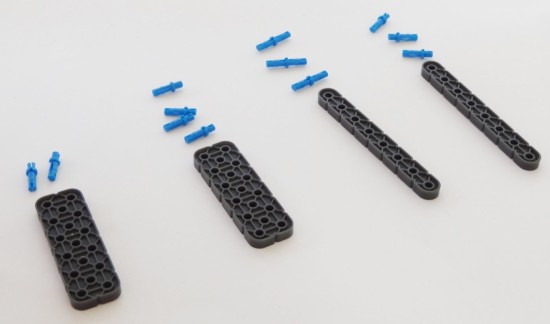
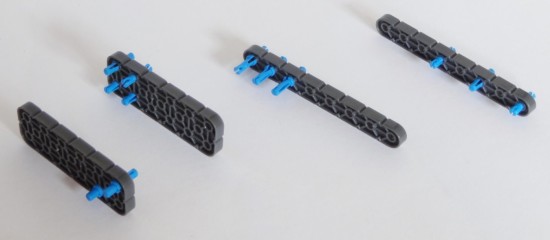
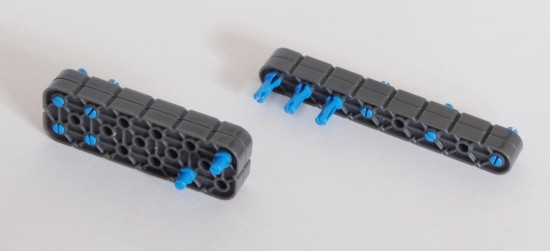
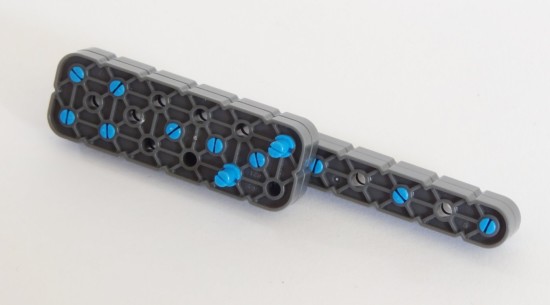
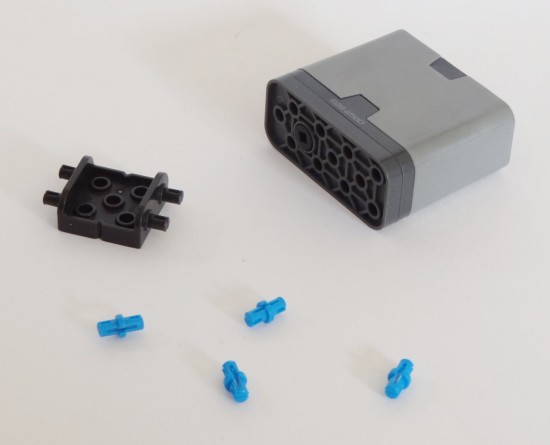
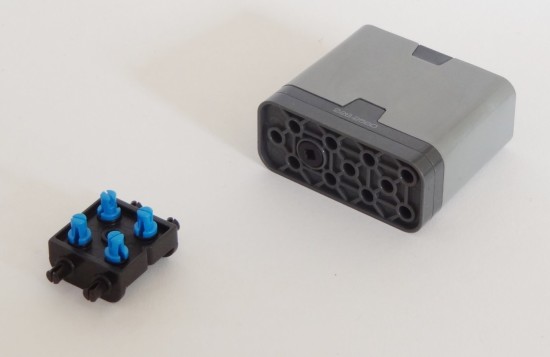
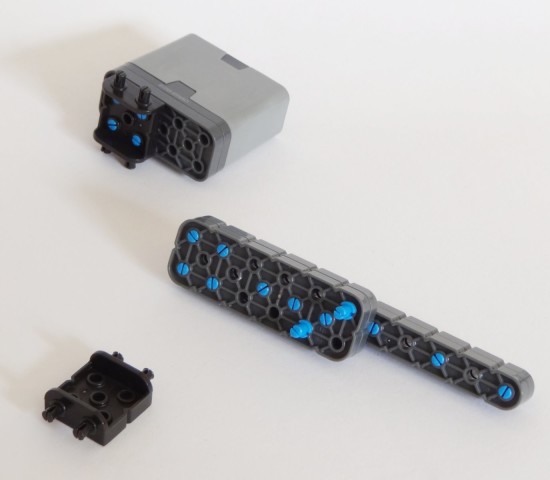
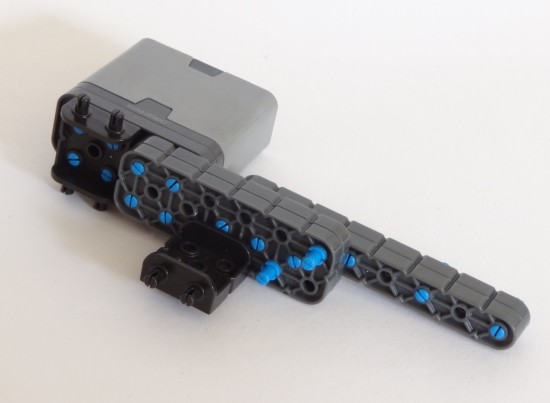


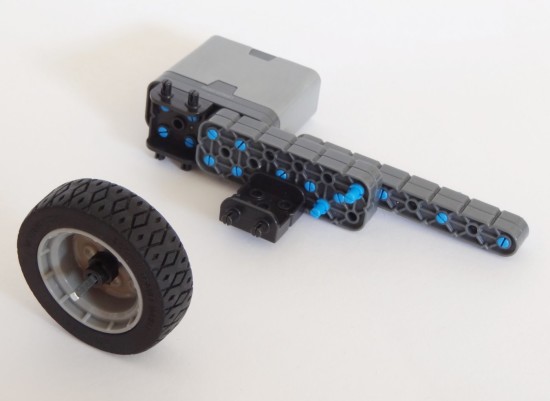

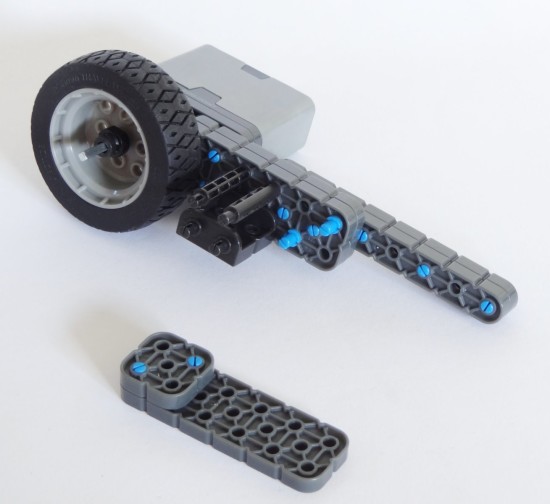
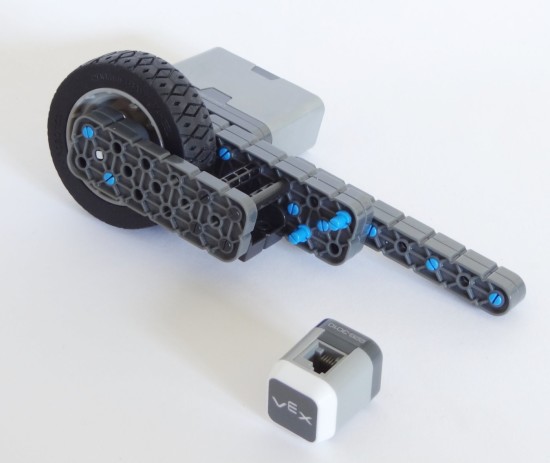

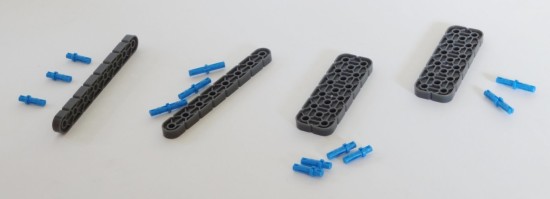
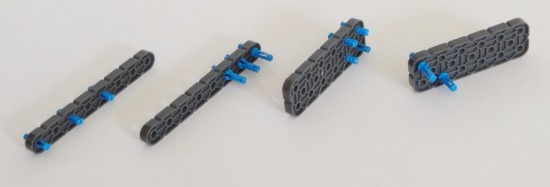
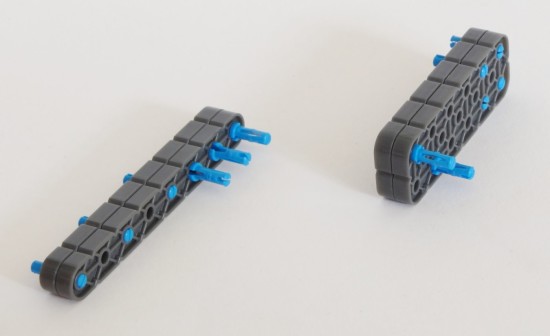

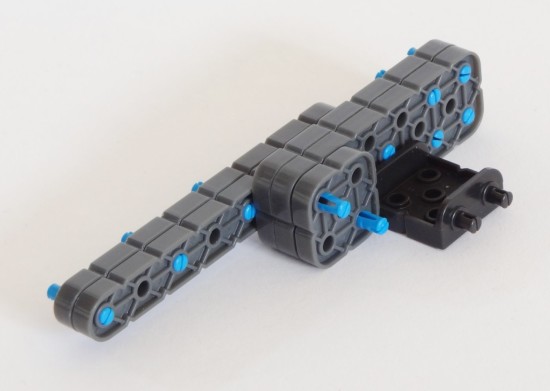
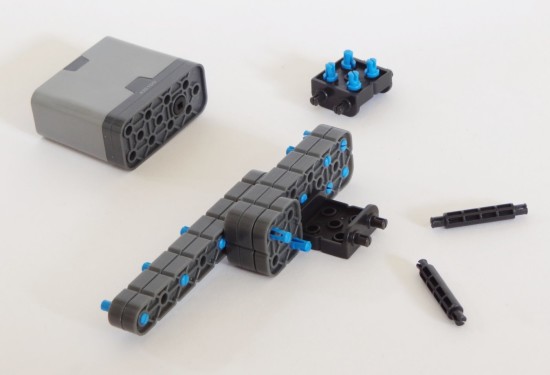
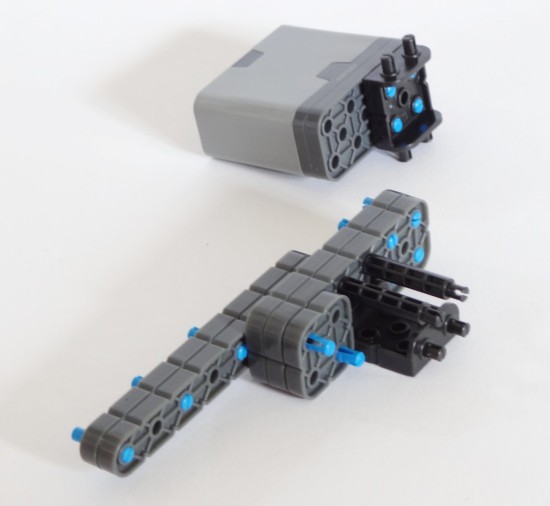



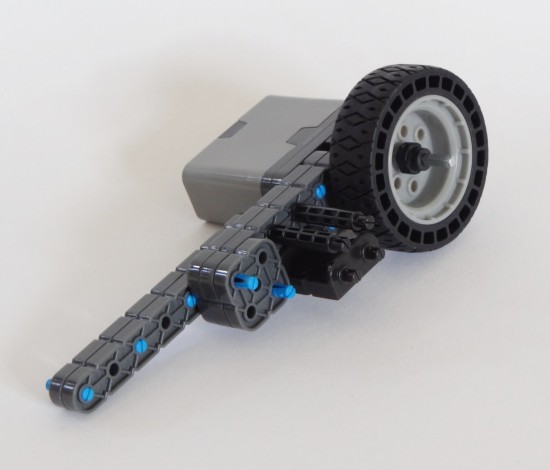
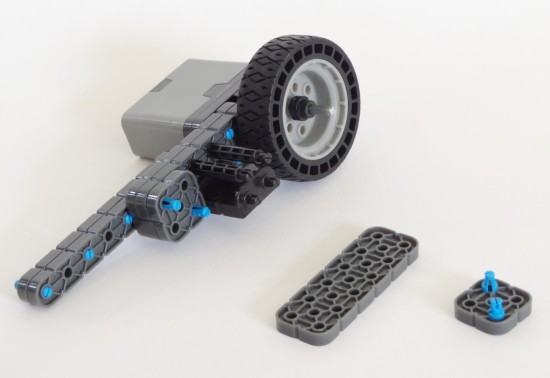
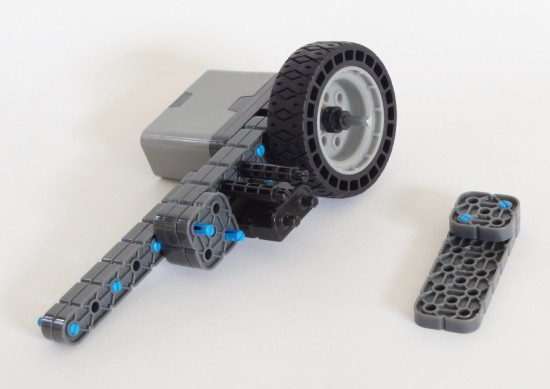
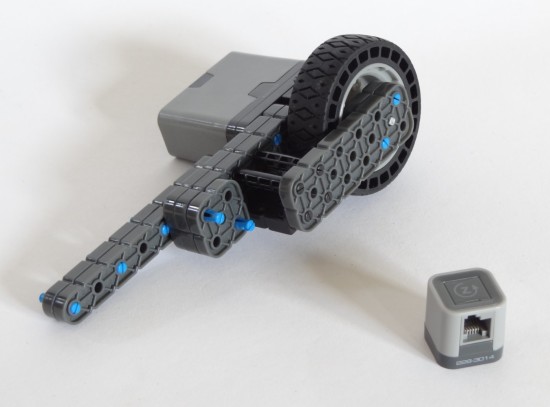
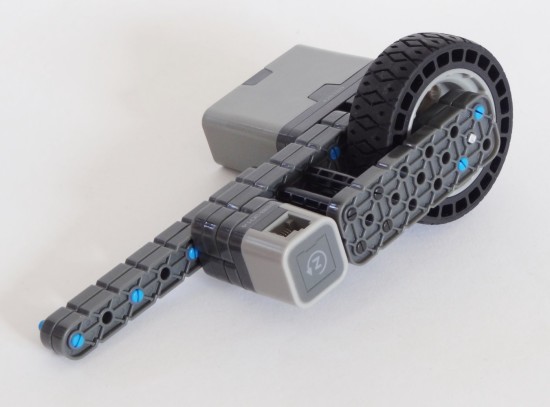

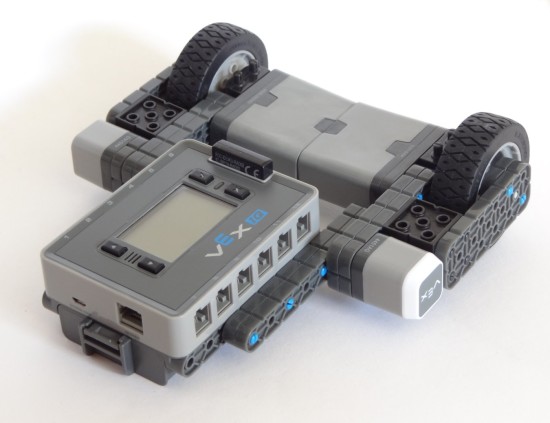
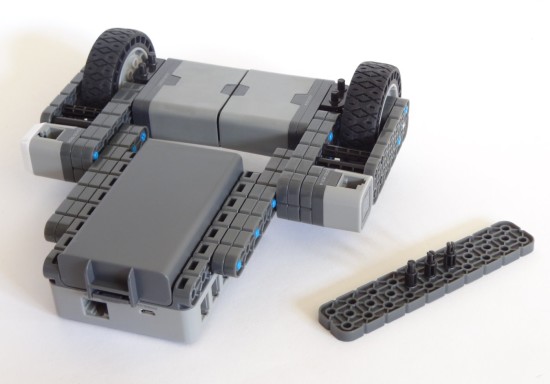
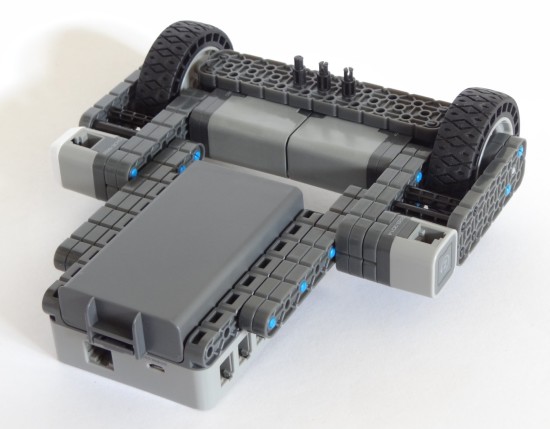
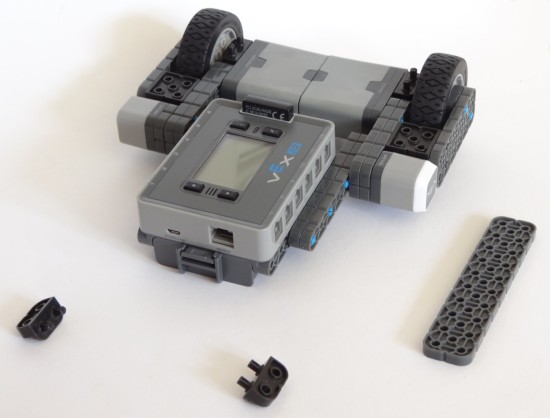
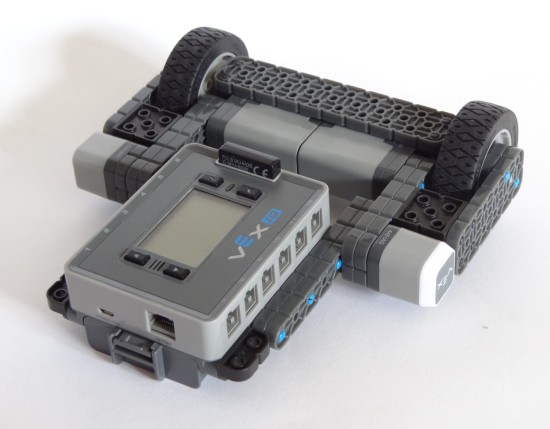

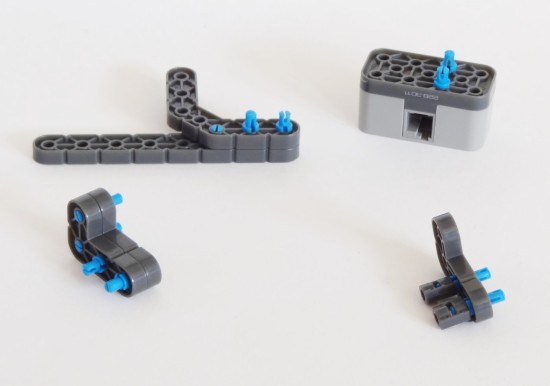



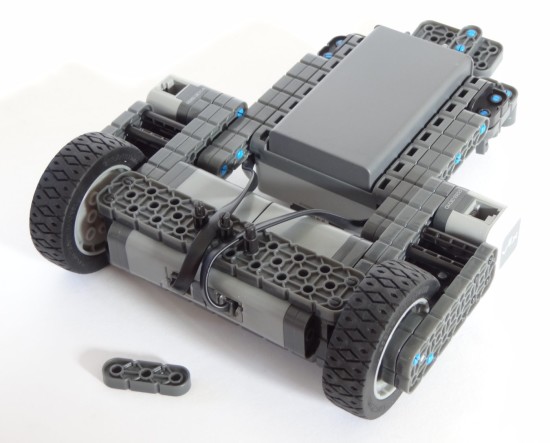
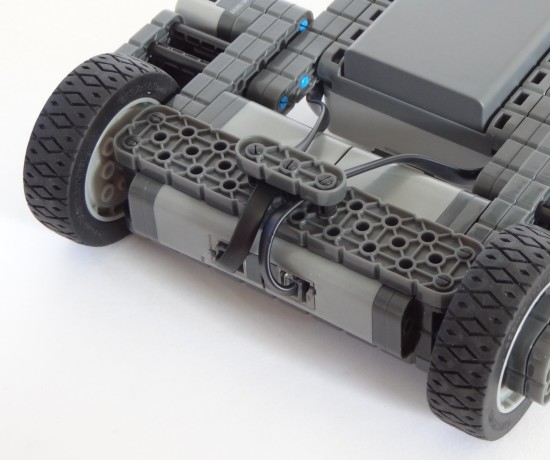


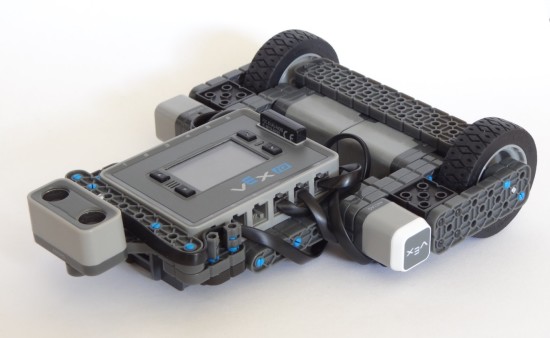
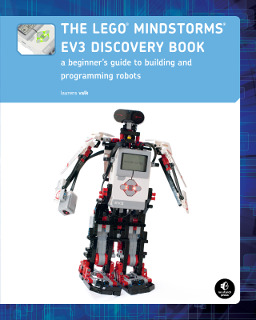

Thanks for sharing!!!
I was not aware of this kit. How does it compare to Lego EV3?
Both are nice robotics kits, actually. The LEGO elements are a bit more refined, allowing you to build smaller and more sturdy structures with a wide variety of other LEGO Technic parts, but the VEX IQ kit comes with more motors and sensors in the base kit.
The RobotC programming language (non-free) is available for both platforms. The LEGO EV3 also comes with easy to use and free drag and drop software, and it can be programmed in a wide variety of other languages.
Depending on the software options you go for, the total price (set + software) is comparable for both robotics kits.
Ernesto
Check out some of these links and comparisons between the two platforms…
http://www.damienkee.com/home/2014/10/17/lego-ev3-vs-vex-iq.html
http://www.vexiqforum.com/forum/main-category/main-forum/3295-lego%C2%AE-mindstorms%C2%AE-vs-vexiq
http://www.robotc.net/forums/viewtopic.php?f=14&t=4893&view=previous
Paul
Great project, see how many students will build this tomorrow
Ik ken die vloer. En de plinten. Fraai filmpje.
Vind LEGO wel kleurrijker.
Well, I guess this robot actually have something same with the BALNC3R that you have made, Laurens.
program is not working..its showing debuggr..der is no response from gyro
the wheels r moving in one direction..help lauren
To fix the problems mentioned above (I had the same ones). I made sure that the components had current firmware (they did). Then I totally Reset all Settings on the brain.
the robot is not balancing. what should i do to make it work? hope someone will help. tq
help con la programation please
WALLLLLLL-EEEEEEEEE
help my program does not work very well. It does not balance and I am too lazy to troubleshoot
This is great! I just built this, and ran the code- the robot just moves backwards at full power no matter which angle the robot is leaning. All firmware and sensors are updated, and I tried 2 different gyros. Any advice? Thanks!
You are awesome. We (me and 5 curious child) have made it and it is running…
I have same problem as Lee:
This is great! I just built this, and ran the code- the robot just moves backwards at full power no matter which angle the robot is leaning. All firmware and sensors are updated, and I tried 2 different gyros. Any advice? Thanks!
How can my students get this to balance?
This is so great. Thanks for sharing. Our kids built it, tested it, did some troubleshooting of the code, found they had the gyro in the wrong port, fixed it. Very exciting to have this working!
Now, how do we get the steering from the controller to work? When we try to drive it, it goes forward and falls on his face. Do we need to adjust something in the code?
Its programming is messed up
ass
pp
big pp
Can you Control the segway with your remote?
Also, can u guys stop it with the dirty talk, thanks!