
The EXPLOR3R is the first robot in The LEGO MINDSTORMS EV3 Discovery Book. It’s a versatile wheeled vehicle that uses sensors to navigate around a room and follow lines.
Chapters 1-9 in the book use this vehicle to demonstrate the ins and outs of LEGO MINDSTORMS EV3 programming. The examples in the book show you how to make the EXPLOR3R avoid obstacles, track the IR beacon, and follow colored lines (and much more!)
Since it’s easy to build and easy to extend the design, EXPLOR3R is also a useful prototyping platform for other projects. This video shows the EXPLOR3R running Python code, and this camera sensor even extends EXPLOR3R with vision. And now you can build it too.
Just follow the instruction steps below—and add something cool!
Building the Base

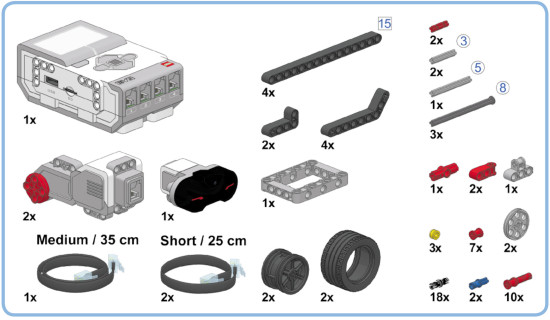
Building the Touch Sensor Attachment

Building the Color Sensor Attachment


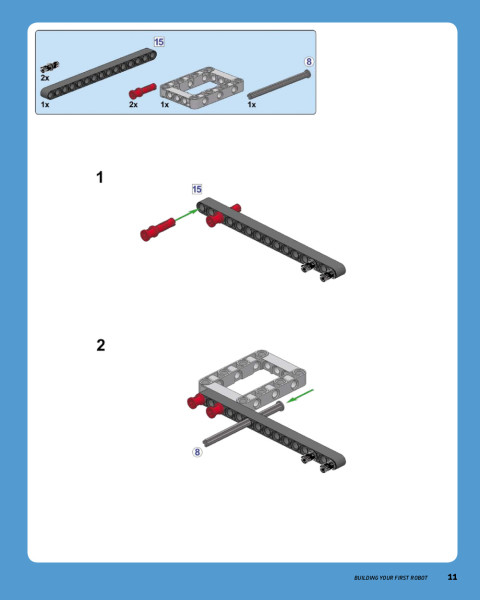
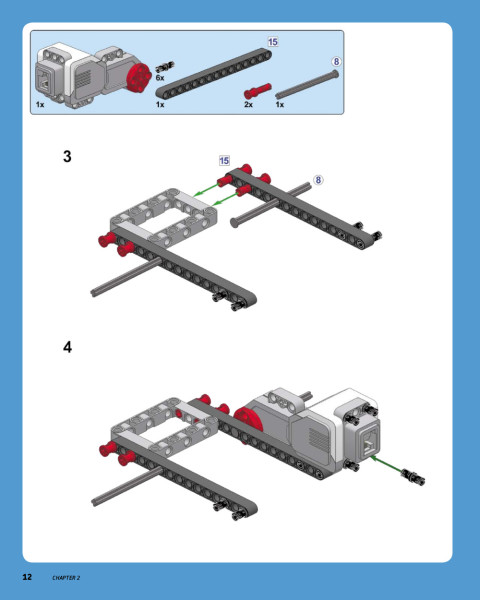
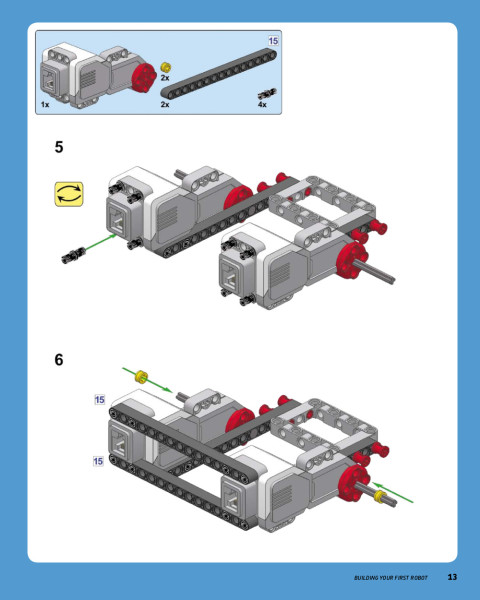
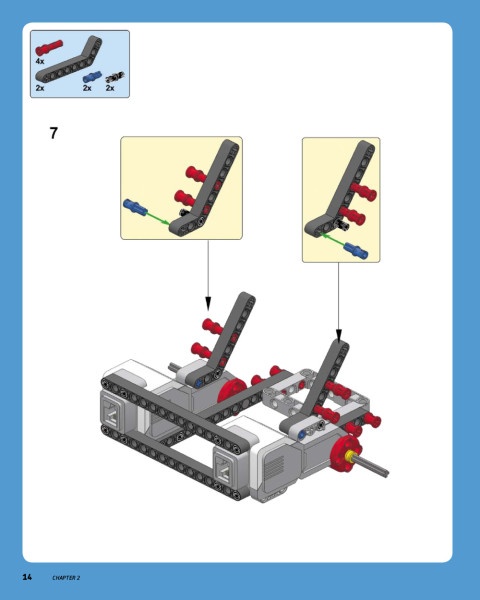
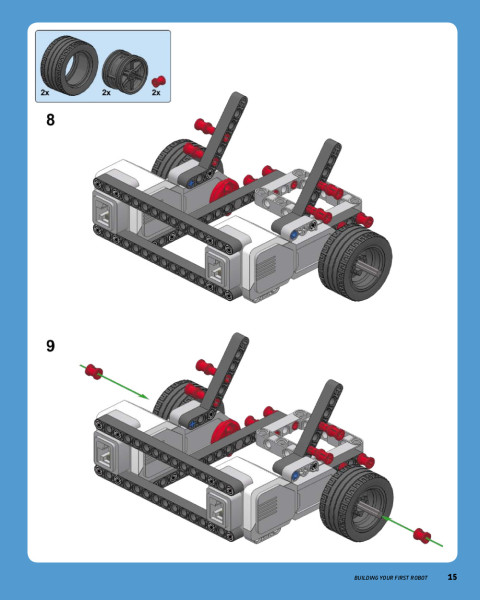
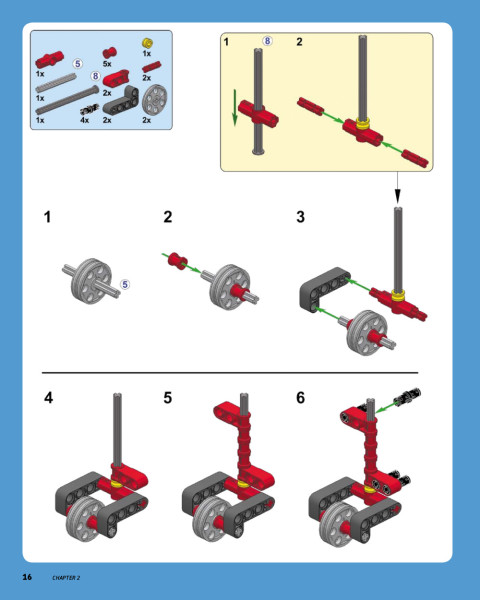
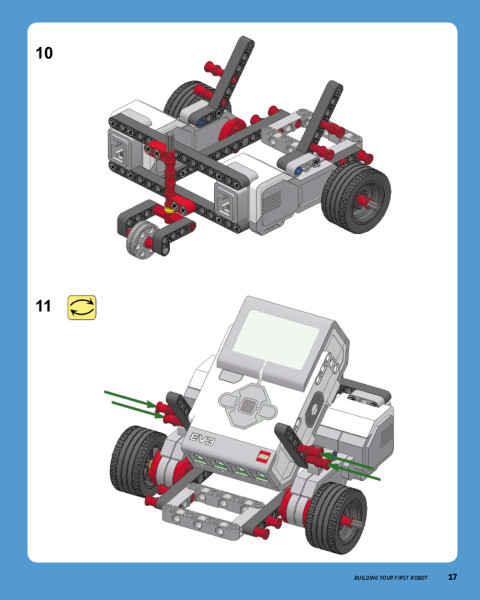
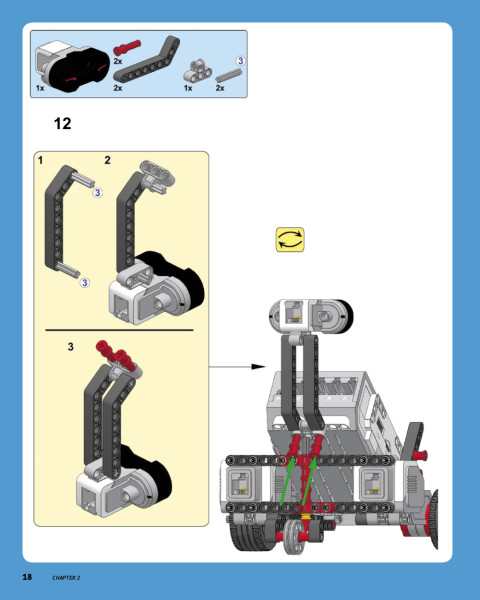
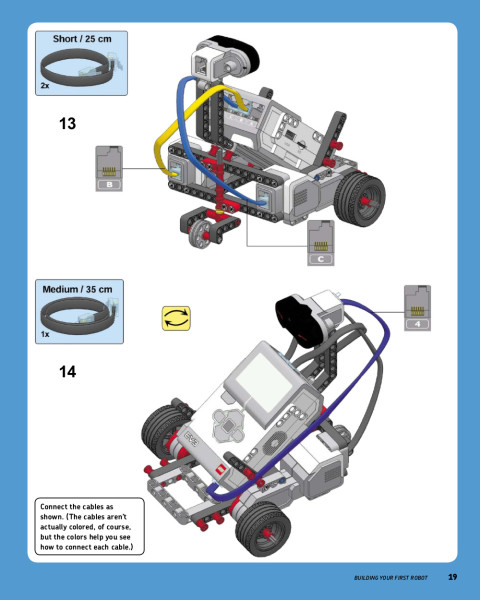
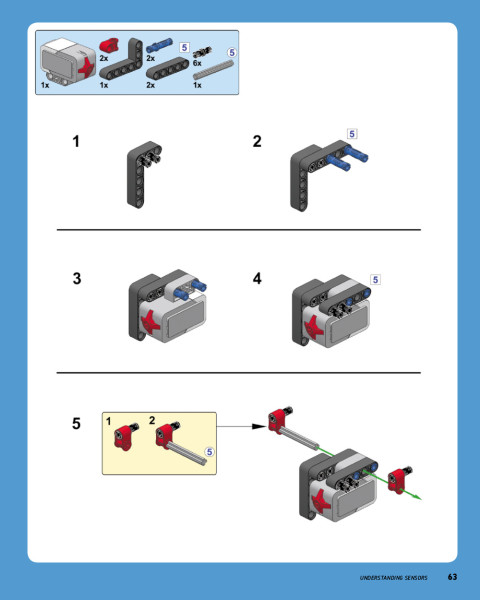
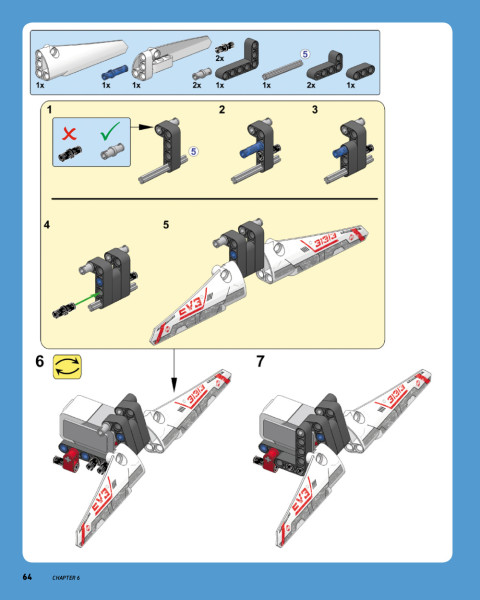
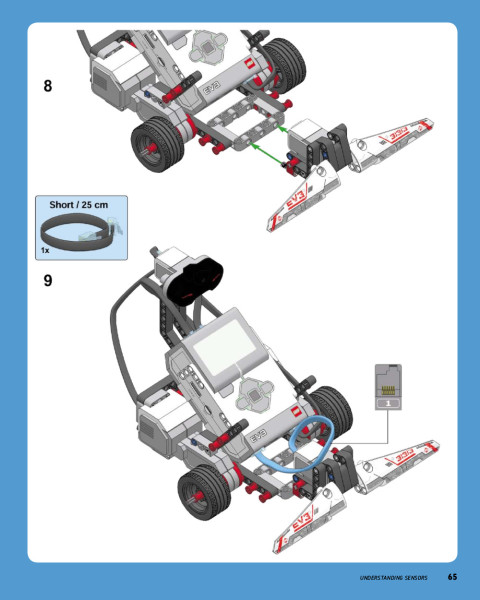
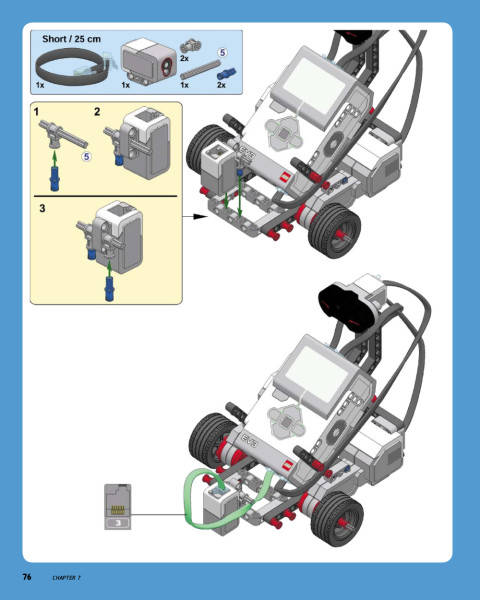
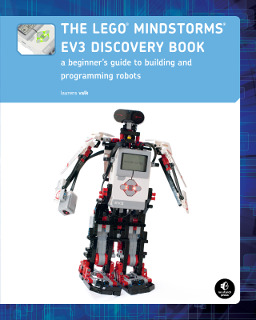

Wow, cool Laurens!
Hi Laurens,
Can the EXPLOR3R do anything more?
Could you post the instructions of the claw just like in the pixy video?
Thanks
Tony
Those instructions are on the CMU Cam/Pixy/CharmedLabs website.
hey laurens were is the program? thx
I think that I am late. I purchased 31313 EV3 Robots on April 5, 2022 and three of your books The Lego Mindstorms EV3 Discovery Book. On page 7 of the book there are instructions to download software at this url http://lego.com/MINDSTORMS/, however the software isn’t there. Can you help me get the software so that I may follow your book in programming the Robots.
I download from the Microsoft Store Mindstorms Home 1.5.0 but not able to follow the book with this App. Can you help me?
Hi Laurens, where can I buy the pixy?
Will you be making a new book soon and how can you make a robot stand on 2 wheels with the home edition!!!!!!
Hi jared,
I am sure that Laurens have hmade one.
How about buying a gyro sensor and build BALANC3R?
Tony
Thanks, Laurens.
Tony
Hello,
do you also provide a sample program for this robot. My problem is that I cannot really identify online programs that I can play with to learn.
Thanks!
Gerry
Numerous sample programs for this robot can be found in The LEGO MINDSTORMS EV3 Discovery Book 🙂
When you have the book, you can also download the sample programs from this web page.
Hi. What programs did you use to create the instructions including the green arrows?
yeah please post/reply because of IDK LOL
I use
Is there a program for this robot
Is there any LXF file for EXPLOR3R? Thx.
Technically you may build a one by the latest version of LDD which contains EV3 Bricks, though it may take some time–especially when spinning the beams.
hiiiiiiiiiiiiiiiiiiiiiiiiiiiiiiiiiiiiiiiiiiiiiiiiiiiiiiiiiiiiiiiiiiiiiiiiiiiiiiiiiiiiiiiiiiiiiiiiiiiiiiiiiiiiiiiiiiiiiiiiiiiiiiiiiiiiiiiiiiiiiiiiiiiiiiiiiiiiiiiiiiiiiiiiiiiiiiiiiiiiiiiiiiiiiiiiiiiiiiiiiiiiiiiiiiiiiiiiiiiiiiiiiiiiiiiiiiiiiiiiiiiiiiiiiiiiiiiiiiiiiiiiiiiiiiiiiiiiiiiiiiiiiiiiiiiiiiiiiiiiiiiiiiiiiiiiiiiiiiiiiiiiiiiiiiiiiiiiiiiiiiiiiiiiiiiiiiiiiiiiiiiiiiiiiiiii
Built for robot class, easy build looks good and teacher loved it.
love
Source code link is broken (404)
Is it possible to build this using Education Core Set? If so, could you please post the instructions?
The Core Education set has nearly all the same parts, just in different colors, with the exception of the wheels and the IR sensor. You can replace the IR sensor with the Ultrasonic sensor and you can adjust the height of the caster in back to match the larger wheels in front.
1. kill yourself
1. kill yourself
1. kill yourself
1. kill yourself
thanks love
how do you program the ev3 robot to do things without the computer and just the brick for the home set edition
please answer, and thank you.
you cant, idiot.
I DONT APPRECIATE YOUR TONE SIR
wheres the program?
Where can I find the program for the explore robot?
I think you have to by the book, Sumaya.
yeah aprendi mt com esse site
Where can l get the full kit to build the ExploreR3 robot
great instructions
where is the program?
Hi Laurens, I can’t find the website.
I have the book. So i can find the website.
a
And it has analogue?