The LEGO Group has just revealed the 12 official bonus models that you can build with the LEGO MINDSTORMS EV3 31313 set. They were designed by members of the LEGO MINDSTORMS Expert Panel, and they’re officially endorsed by LEGO. Some of them also appear on the EV3 packaging. I’ve grouped all 12 projects by category below.
The projects will be available as free downloads in the EV3 programming software – just click ‘more robots‘ in the start screen of the EV3 software. You can also download them separately here: LINK.
Enjoy!
Vehicles


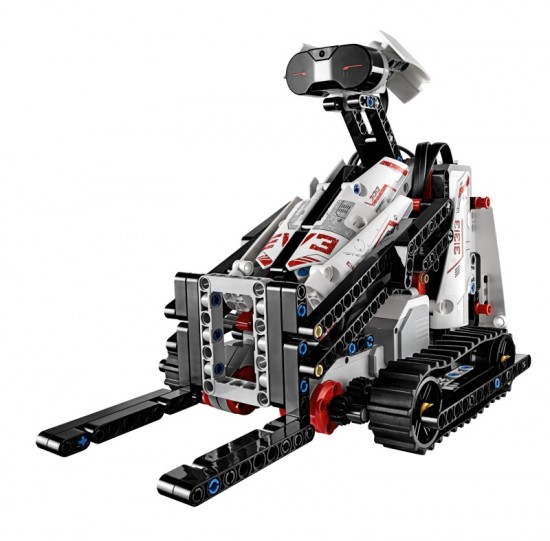
Creatures & Droids




Machines


Games
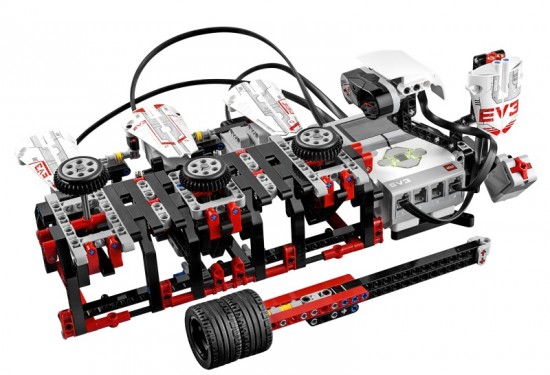


All bonus model designs copyright by their respective owners. All 12 photographs in this post copyright by The LEGO Group, used with permission.

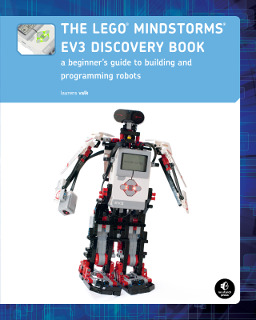

MR. B3AM looks small for a beam sorter, interesting!
I’m guessing it just measures any beam you place in it…….
Hi! Do you have the program for the sorter? I can’t find any download. And I am not able to do it alone. Greetings
Do you have the programming for the EL3CTRIC GUITAR? I can’t find it anywhere
You can find it at ev3l.com
superb but not more interesting
Bruhhh……Why is it that Krazy looks like that,he should NOT be like that
I built a lego v-8 engine,but it blew up,what can I do?
p.s.I realized what krazy is.sorry
Where are the building plans available for download?
can you give more info about the robots?
can you give me building instruction sir? thanks
The link is in the article 🙂 But here it is again: http://www.lego.com/en-us/mindstorms/products/fan-made-bonus-robots/rac3truck
Laurens I read ur book expeccially SK3ETCHBOT Iluv ur book laurens
Hi Laurens!
I built the RAC3 TRUCK but it doesn’t work well either in autonomous mode or in remote control mode. It appears that the medium engine does not have enough force for the front wheels to return to the original position when the reset command occurs. Can you help me?
j’ai regardé dans tous les boutons mais je n’arrive pas a trouver le programme de l’entrainement cérébral, pouvez vous m’aider? c’est dans le grand livre de LEGO MINDSTORMS EV3
et c’est dans l’exercice 116
Are the building instructions also available as pdf?
I saw today that the bonus models are available in pdf. Go to downloads, and then to buildinginstructions.
Yeah, I made those 🙂
Really?
They are cool! What kind of software do you use to make the instructions?
I only made the instructions for the Truck, obviously, but I turned the other files into PDFs as well so that people can easily build it from a tablet, for instance.
It was a genious idea to make them! Now i can simplier build replicas of the robots! Maybe my next robot is a RAC2 TRUCK…
What I meant, is:
What kind of software did you use to make the building instructions?
The Lego programs are not there any more under more robots can you plz give me the programs thx.
I built a v-8,but it blew up.What can I do?
pow2oe44e3p
all robot plans are on the ev3 lego hime page
what happneed to ev3d4?
I am EV3 Educator. I like this link. I know new EV3 Design from this link.
Thank yu very much.
Could you make some more robots, I have no inspiration and dont know what to build.
Yeah me too like a rc truck with tracks and shoots stuff and ya
Hi ich habe den raceTruck gebaut und er es gut aber das Programm dafür finde ich nicht mehr! Könnte mir jemand helfen?
Hello Laurens,cant thank you enough for this book.I run a Lego based educational program in India and will be introducing Mindstorms soon this year. Thanks to your book Robotics is so much fun n learning:-)
I somehow cant open this link for the bonus models,nor can I find them in the ev3 education software. Look fwd to your reply.
Regards
kiran
The instructions have been moved here,
Hi,We have built one of the bonus models, the EV3GAME successfully, but we do not find any place to download the program from. We spent hours sercing the web and found only the pdf for building instructions but nowhere any programs to operate any of the robots. PLEASE help us to find the download site! Thanks a lot!
They are already in the programming software. Just click on the “More Robots” tab at the bottom of the start screen. 🙂
Sorry, can’t find “More Robots” tab. Btw, what is the start screen ?
Thanks for your help,
Bernard
uUnfortunately, this tab is completely empty in the development environment for the PC. Very frustrating for my son, who spent hours building the EV3GAME robot.
Thanks a lot! it was quick:) It was the only place we were not looking for it:)
Hi. We built the race truck, downloaded the software from the lego web site. Unfortunately we encounter some problems while using the remote control version. It seems that as long as we drive the truck straight forward or backwards everything is fine. But after we use the right or left buttons for the first time it will be stuck. Only reset will restart the functions.
Anyone got the same problem? Is it a software issue? Or maybe a bug in the program?
> after we use the right or left buttons for the first time
> it will be stuck. Only reset will restart the functions.
I had a similar problem but traced it back to the Medium motor thinking that it’s current position is zero, even after moving all the way left or right! The reason (I think) is that the wire is not fully clicked in the Medium motor so maybe commands get through but position data does not get back. Plugging the wire in and out a few times and positional data comes through as tested with the USB lead connected.
Thanks James, the programs is stitnarg well. But there is the next problem at my MacBook: There are no pictures in the Building Instructions at the right side of the program screen, while the number of building steps will be posted correct.
hello where are the building instructions icant acces them
hello where are the building instructions I can’t see them
All the building instructions are on the Lego Mindstorms website
The RAC3 TRUCK IS TERRIBLE
The “D4”is cool too,(it looks like r2d2 robot)
Nice Boi
https://www.lego.com/en-us/mindstorms/build-a-robot/
i want Ev3 Game program plz
Hi,Laurens! I want to build these robots, but I just have MINDSTORMS EV3 #45544, #45560, IR sensor and beacon . Which one can I build? I don’t care about the color.
PS: 1. If there have some robot(s) that I can build, did I need to change battery?
2. I bought your EV3 Discovery book , I like it. But I can’t build SNATCH3R, what
can I do?
From China,
Tom
wow i like the electric guitar so much i also build it before
from malaysia
Elvis
Hi Elvis, do you have the programming from the EL3CTRIC GUITAR?
I downloaded the instructions for the RAC3 TRUCK but I couldn’t find the program, even on the software.
Where can I download the program for EV3 Game?
Hi,
where ca I download the software for the fan models?
Hi guys, I will crerate a mars ROV3R in three month later soon.
What a information of un-ambiguity and preserveness of precious
knowledge about unpredicted emotions.
For newest information you have to pay a quick visit internet and on world-wide-web I found this web site as a most excellent website for most recent
updates.
how do you program the MR.B3AM with the new programing system?
I delight in, cause I found exactly what I was having a look for.
You’ve ended my 4 day long hunt! God Bless you man. Have a
great day. Bye
Hi
We have built the Dinor3X following the build instructions but we can’t find the program anywhere to run it. Please help.
How do you get the building instructions? I just really want to build those fun models!
If people are still looking for the software for these models, you will need to use the internet archive: ie https://web.archive.org/web/20140204230536/http://www.lego.com/en-us/mindstorms/products/fan-made-bonus-robots/bobb3e/
How can I get the building instructions?